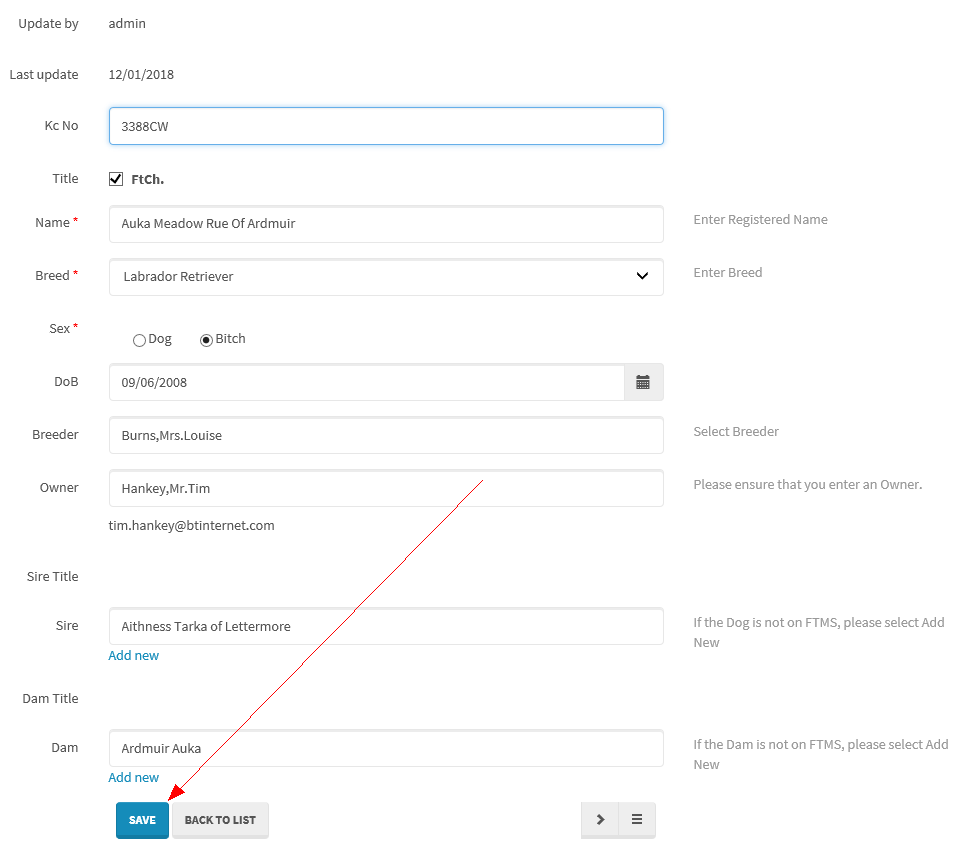Before you edit a Dog, you will need to obtain the record from the database.
1.Login in the normal way.
2.From the Main Menu select DOGS
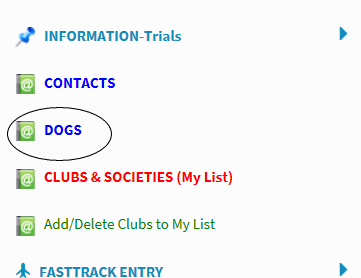
3.At the top right of the screen, enter the name of the Dog in the Search box.
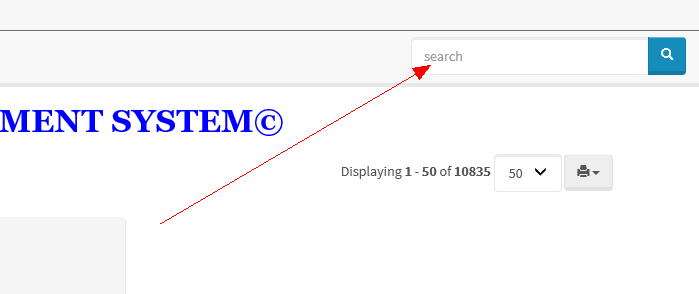
4.If the name of the Dog appears, the Dog is on the database!
5.Select the name of the Dog and click on the magnifying glass icon.
6.On the record of the Dog, click on the Edit icon.
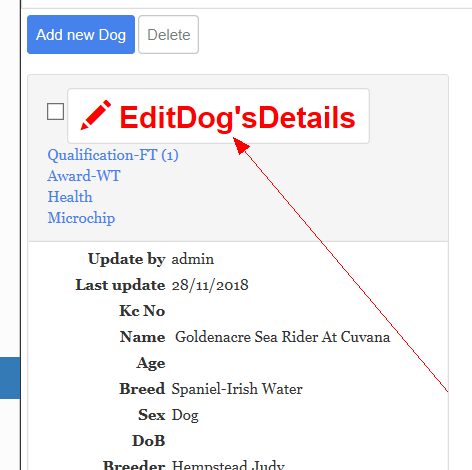
7. Edit the field and click on SAVE when finished.