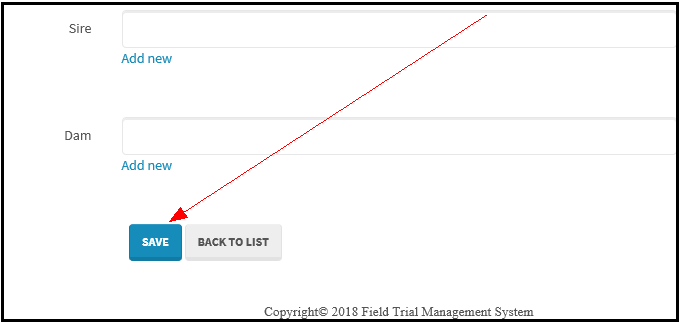1.Login to FTMS.
2.From the Main Menu select DOGS.
3.Click on ‘Add New Dog’
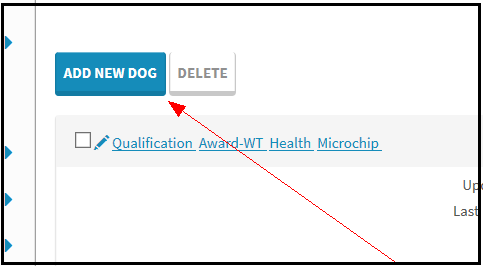
4.When the ‘Add new Dog’ template appears, complete the fields as follows:
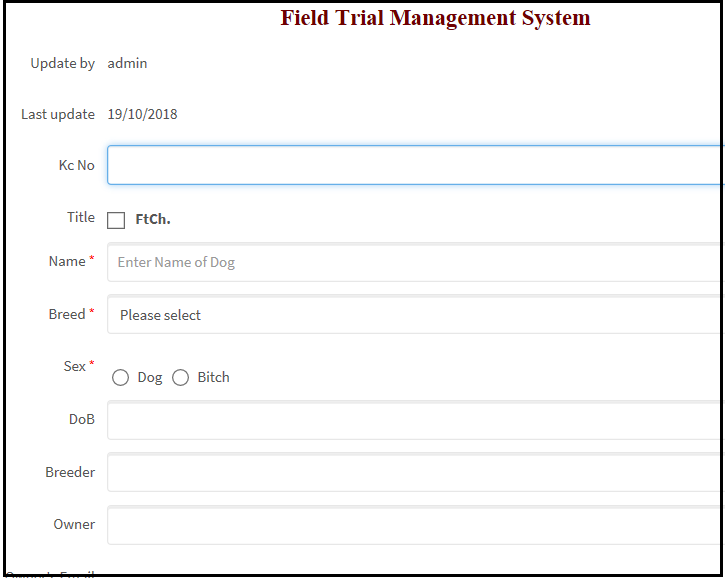
5.This information must be completed in full if you wish to enter the Dog in a Trial or Test.
6.If the Sire and/or Dam are not already on FTMS, simply click on 'Add new' to add a new Dog.

You do not need to know all the details of the Sire and/or Dam but you must enter the Name of Dog, Breed and Sex.
Do not forget to SAVE the details.
7.Once completed, SAVE the record to the database by clicking on SAVE.