1.Login to FTMS.
2.From the Main Menu select DOGS.
3.Find the Dog using the SEARCH facility.
4.When you have found your Dog, click on Qualifications link.
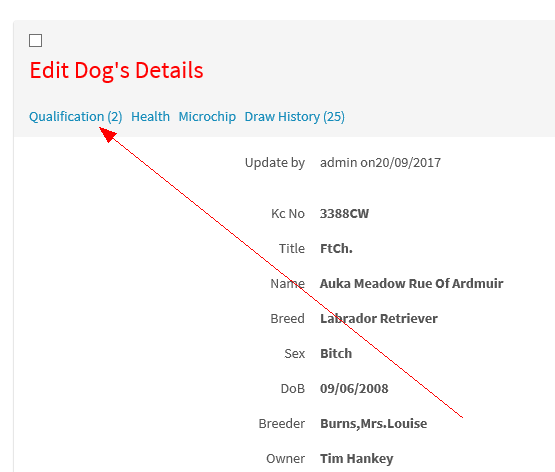
5.Click on ‘Add New Qualification’
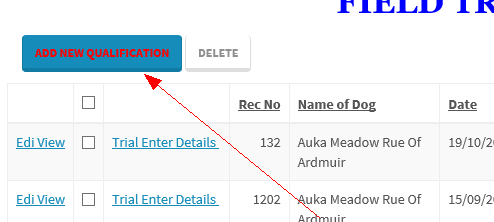
6.Complete the Qualification form.
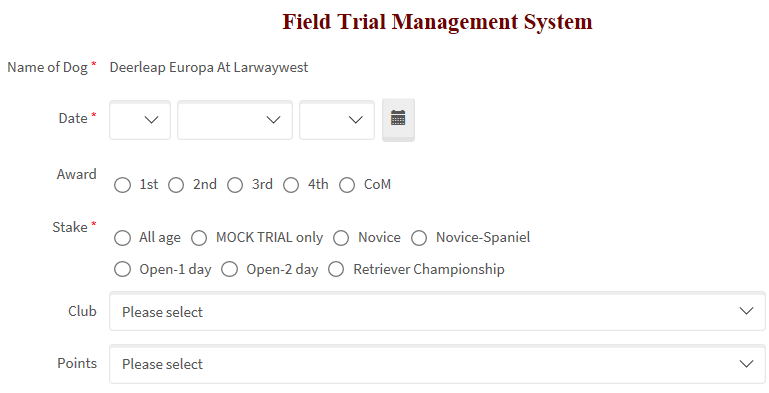
7.When completed, click on ‘Save’ to save record to database.