It is sad to reflect that the number of dogs that go missing or are stolen is on the increase. Whilst it is hard to prevent this, the fact that the Dog is microchipped must help in its successful recovery.
There are over 10,000 Dogs entered on FTMS.
FTMS contains a module so that an Owner can record the chip number of the Dog.
Here is how to do it:
1.From the DOGS menu search for the Dog that you want to record the chip number.
2.On the Dog’s record, you will see a link called ‘Microchip’.
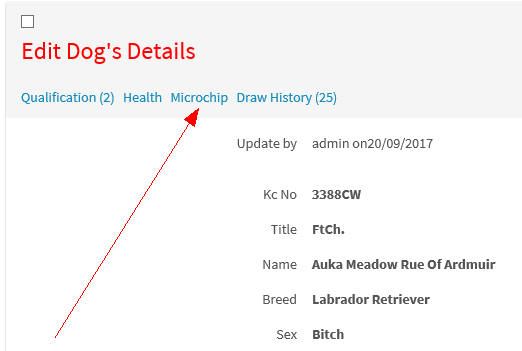
3.Click on the link. If no chip record has been recorded yet you will see this displayed.
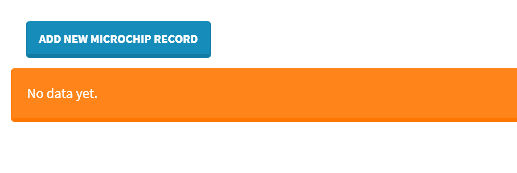
4.Click on ‘Add new Microchip record’
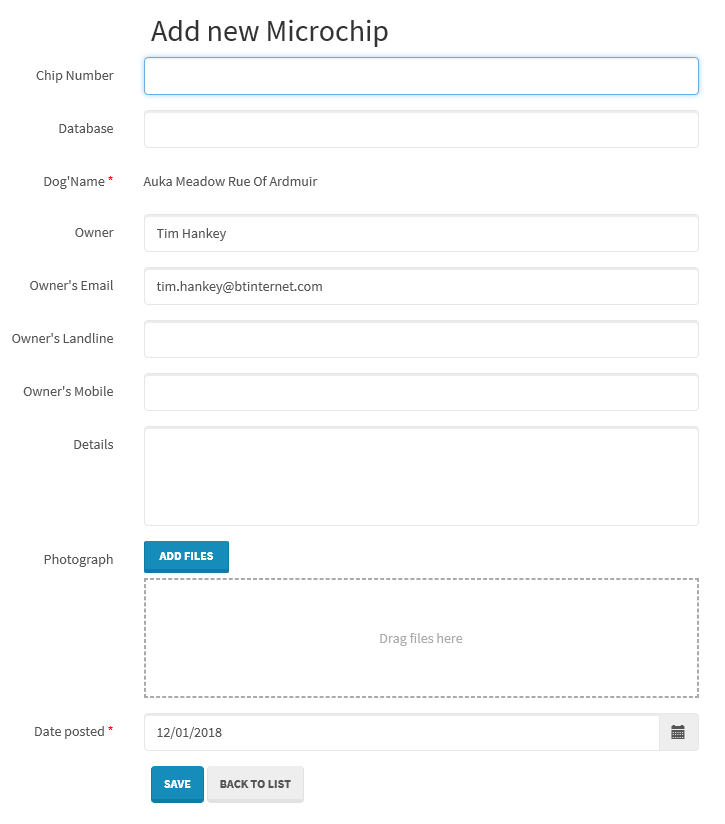
5.Complete the following fields:
a.Chip Number: Enter the Chip number of the Dog.
b.Database:Enter the name of another location where the chip may be recorded, eg PetLog.
c.Dog’s Name: will be entered automatically.
d.Owner: the name will be entered automatically.
e.Owner’s email: will be entered automatically.
f.Owners Landline: Enter the landline telephone that you wish to be contacted on. Note that this may differ from the number recorded in the FTMS Contact details.
g.Owner’s Mobile: Enter the mobile telephone that you wish to be contacted on. Note that this may differ from the number recorded in the FTMS Contact details.
h.Details: Enter any additional details that you wish. For example, if the dog is missing/stolen enter some brief details.
i.Photograph: Here you can upload a photograph of the Dog if you wish.
j.Date posted: This will be entered automatically.
6.SAVE. Don’t forget to save this record.
7.Here is an example of a completed form:
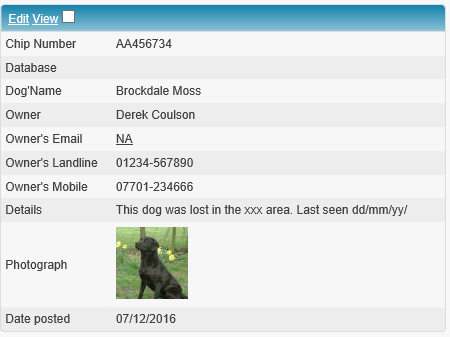
8.You can EDIT the form ay anytime by click on the EDIT link.
what if my dog goes missing?
1.Once you have recorded your Dog’s Microchip details you should take to your Vet simple instructions on how to do a Microchip search. These instructions will be available to download from FTMS2017 once it has been published on 1st February 2017. The instructions will contain a LoginID and Password.
2.Your Vet, or anyone you wish, can go to this web site www.ftms.org.uk. Enter the LoginID and Password, and carry out a Search.
3.The search will show the contact details of the Owner of the Dog.
In summary, it is hoped that this simple free service will assist in the successful recovery of a valuable pet.