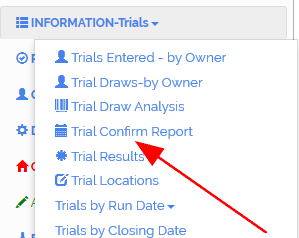In recent years the Field Trial Calendar has become increasingly crowded with several Trials taking place on the same day. In addition, the number of entrants to those Trials has increased dramatically.
Against this background Field Trial Secretaries are requesting that entrants to their Trials indicate whether or not they wish to withdraw their entry or accept the offer. Some Clubs are insisting that this election is made at least 7 days before a Trial date.
I have now completed a substantial piece of programming so that FTMS can safely accommodate this requirement. The use of the new functionality is entirely optional and has no effect on the core functions.
I would however recommend that all new Schedules contain a clause such as or similar to:
“A condition of entry to this Trial is that you indicate your option of either accepting our offer or withdrawing from the Trial at least 7 days prior to the Trial date. The Club reserves the right to unilaterally remove your entry if you do not indicate your option.”
Here is how the option function works:
1.Entries are made in the normal way.
2.In stage 2 of the Draw process, the entries are posted to the Card. In addition, you will now need to click the button ‘Post to Confirm’ which will move the entries to the Confirmation module.
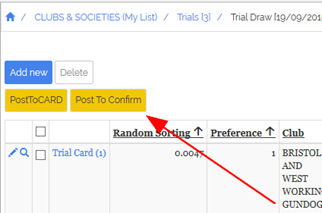
3.You will now have all your entries listed in Draw order on your Card.
4.On the Card against each entry you will see a button ‘Withdraw/Accept’ .
In order to exercise their option a User is required to click on the ‘Accept/Withdraw’ button for their entry.
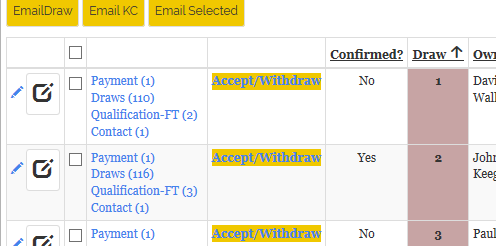
5.Once clicked a user will be presented his entry. All that is required is to click the ‘Change Option’ button.
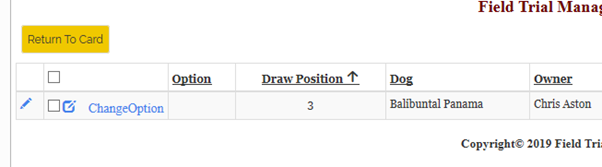
6.A User then checks to ‘Accept’ or ‘Withdraw’ button and then clicks on ‘OK’ to save that option.
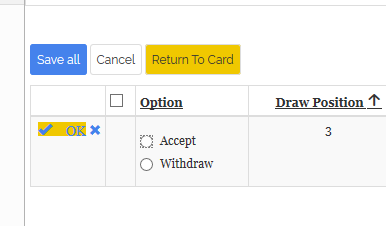
7.A click on ‘Return to Card’ completes the routine.
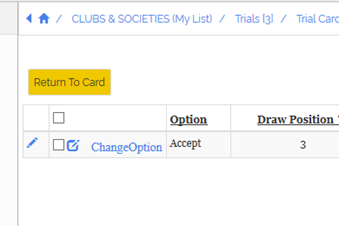
8.The option can then be displayed by hovering over the Accept/Withdraw link.
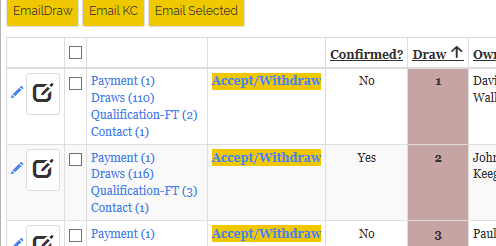
9.The options can also be displayed by clicking on the ‘Trial Confirm’ link.

10.When an option is made FTMS notes the person making the option and the date/time it was made. Thus there is precise audit trail if required.
11.There is a report available for FtSecs setting out the options status of their Trial. This can be obtained from the main menu; simply enter the name of the Club and Trial date by clicking the Advanced Search option.