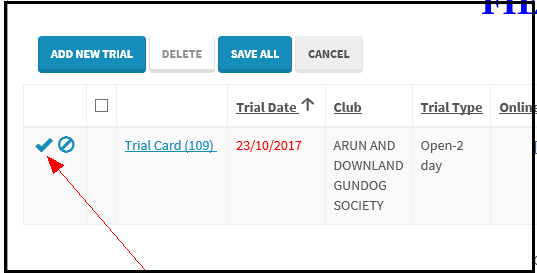Trials Tracker is a facility to enable Users to keep a record of Trials that they are interested in.
You can track any Trial regardless of whether or not the Club participates in FTMS.
1. From the Main Menu select 'Trials Tracker.'
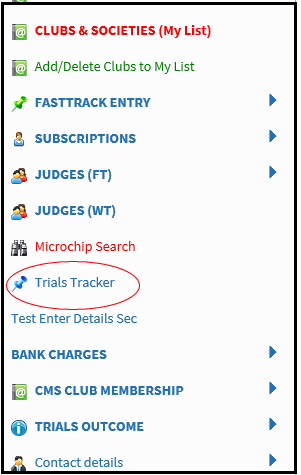
Initially you will not see any Trials listed; you will need to add Trials of your choice.
2. Click on 'Add New Trial.'
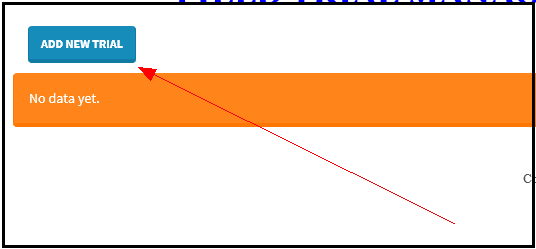
3. Select the Club whose Trial you wish to add.
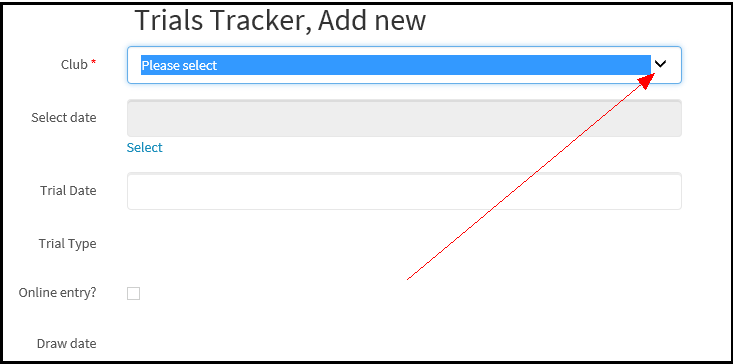
4. Click on the 'Select' link of the Select Date field.
You will then see displayed Schedules of the Club selected.
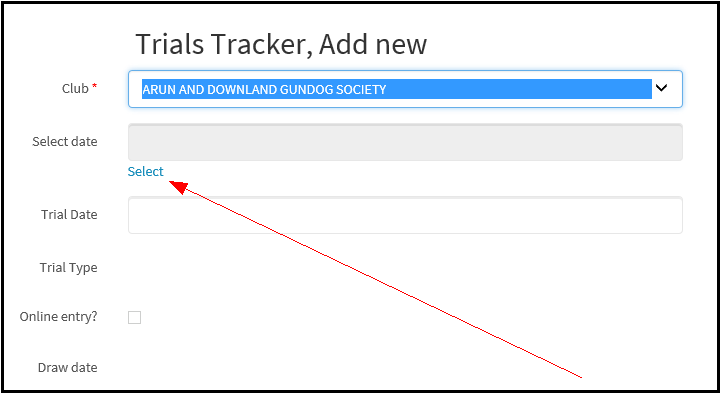
5. For the Trial you wish to add to your Tracker, click on the Date link.
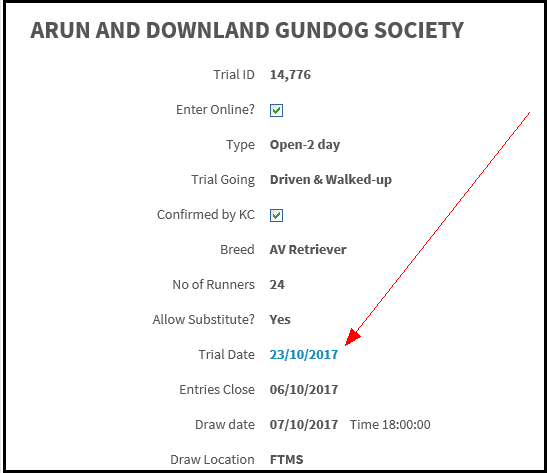
6. All the details of the Trial selected will be displayed.
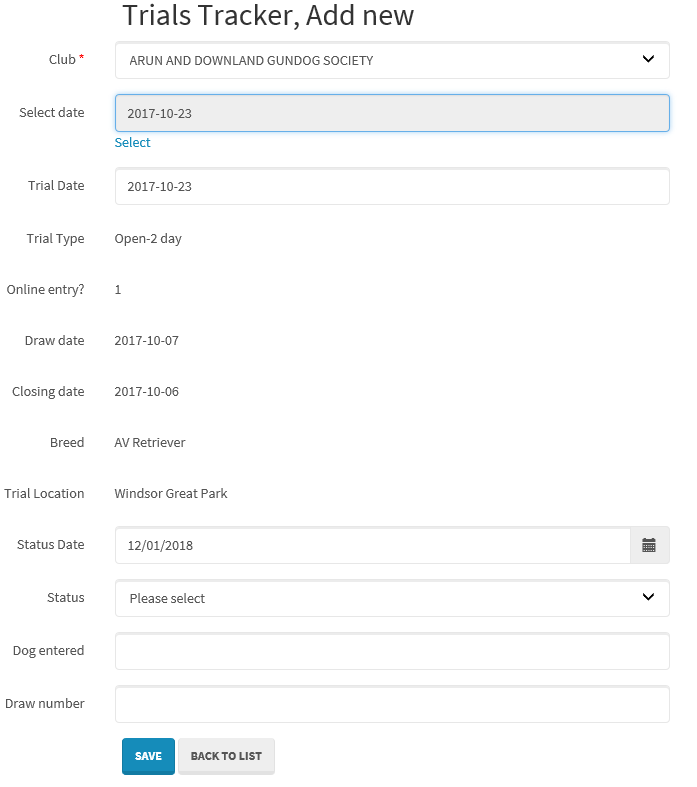
Click on SAVE to save the entry to your Tracker.
7. Click on the EDIT button which will enable you to add information to a number of fields: Status, Dog entered and Draw position.
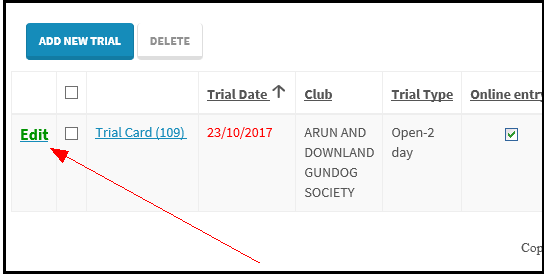
8. On completion click on the Tick to save your entry.