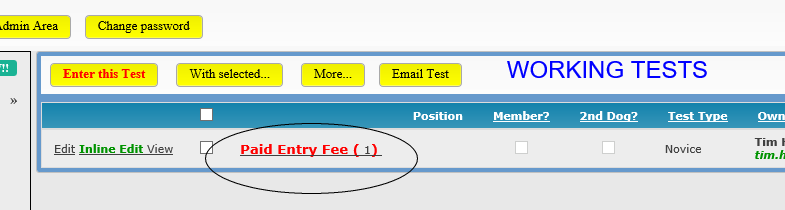Where a Club has elected to collect Working Test entry fees on-line, on completion of the Entry Form the User will automatically be directed to Paypal for the payment process.
1. The User completes the Entry form and clicks Enter this Test'
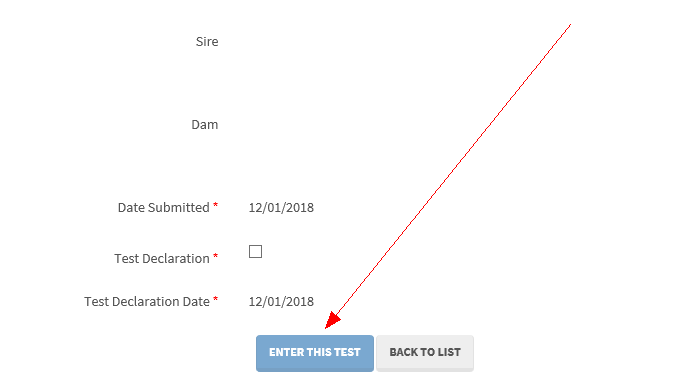
2. The User will then be transferred to the FTMS payment screen.
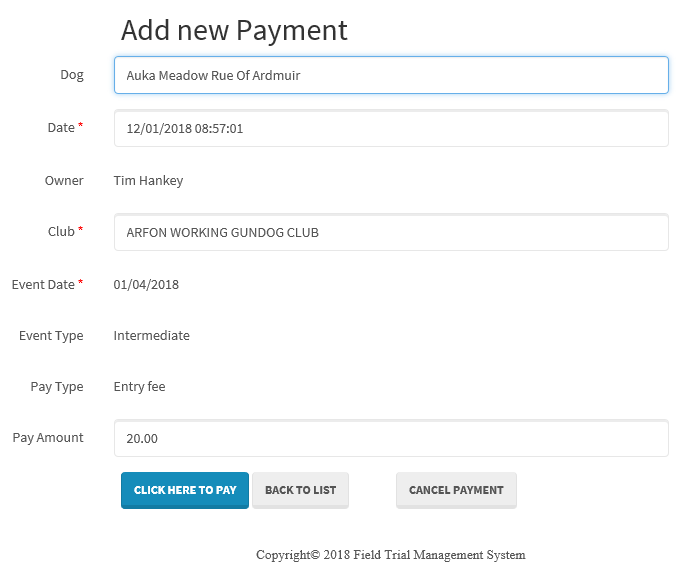
Note that at this point it is possible for a user to 'backout of the Paypal transfer.
Where this occurs there will be no Paypal TransactionID registered against the entry, thus the User will be required to make alternative arrangements for payment.
3. If the User confirms that the details displayed are correct then simply click 'CLICK HERE TO PAY'
4. At this point you will be transferred out of FTMS and into Paypal. Depending on your Broadband connection this make take a few seconds.
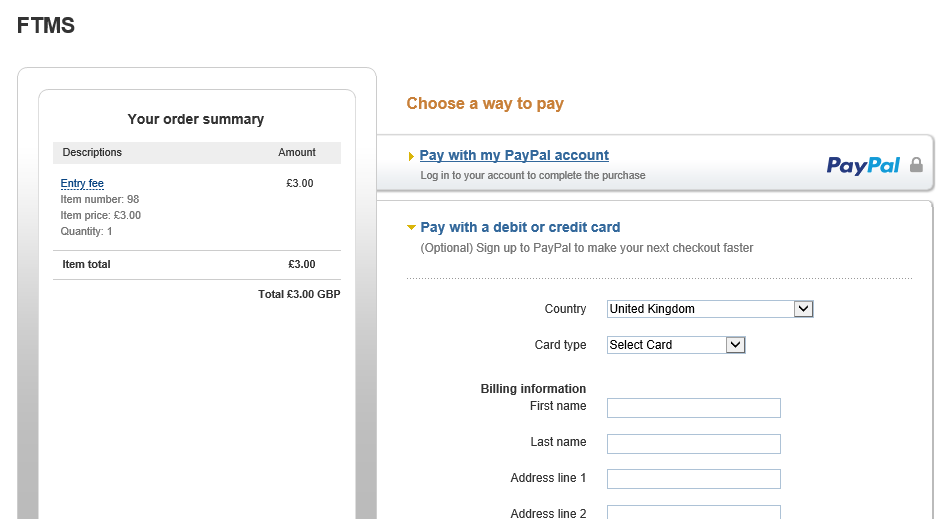
5. Follow the Paypal instructions to complete your payment. On successful completion you will be returned to FTMS.
6. A few seconds later Paypal will return a message back to FTMS confirming the transaction.
You can view the transaction confirmation by going to the Test Schedule and selecting the Payment link.
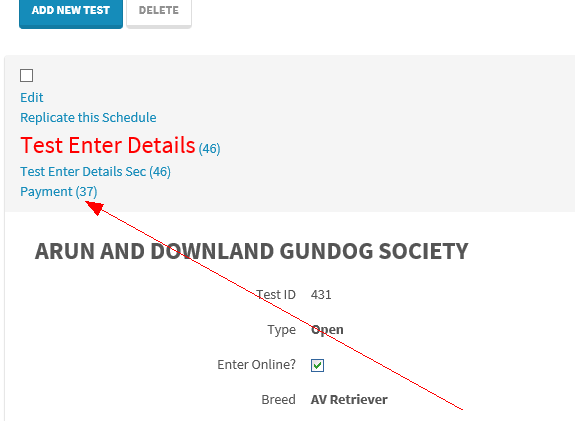
7. Once a successful transaction has taken place a message 'Paid Entry fee' will appear against the Entry.
If the User has 'backed-out' of the transaction, the message 'Paid Entry Fee' will be displayed. However there will be no Paypal transactioID against the entry.