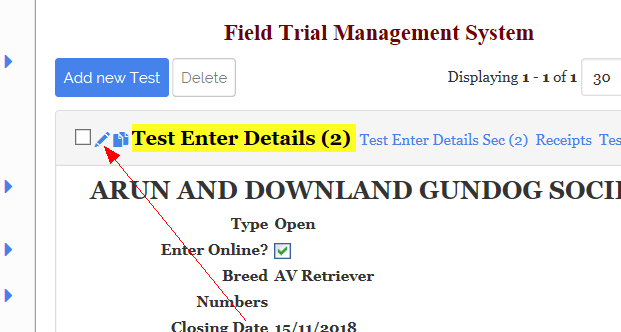IMPORTANT
When you set up a new Test, you must decide whether or not you are accepting on-line payments for Entry fees.
See previous section 'On-Line Payments.
If you are accepting on-line payments, check the box before you accept entries.
1.Login in the normal way.
2.Scroll down to the Club of your choice.
3.Click on the ‘Test’ link.
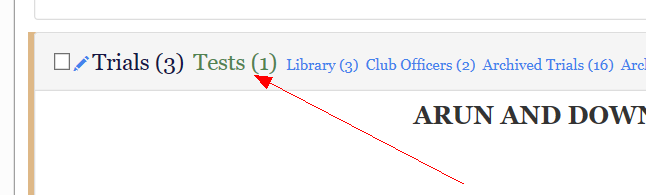
4.Click on ‘Add New Test’
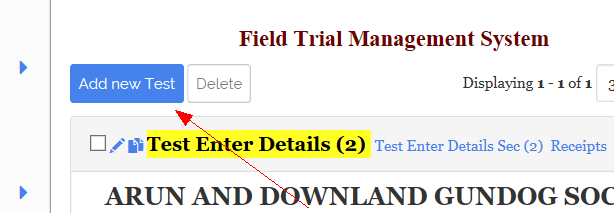
5.Complete the Schedule.
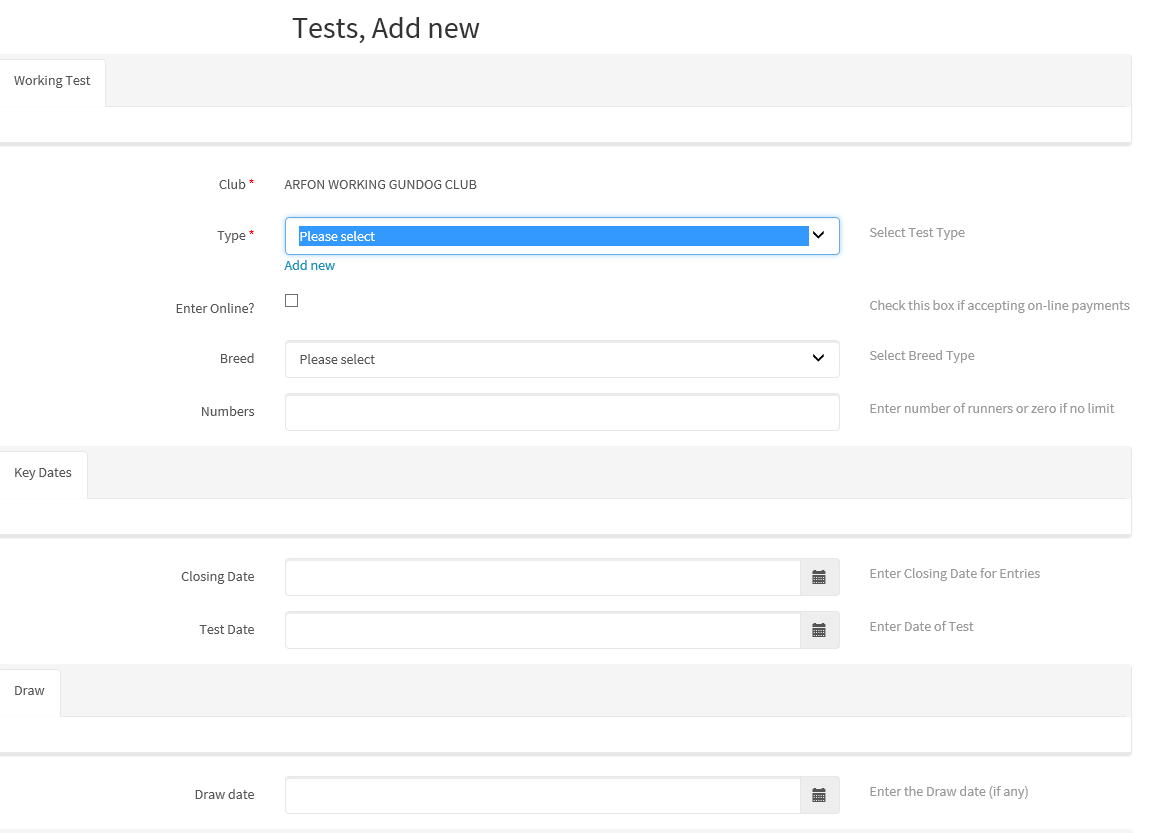
6.You must complete the following:
➢Type of Test
➢Date of Test
➢Location of Test
7.You do not need to complete the remaining details immediately. For example, you may not know the names of the Judges.
However you must complete the basic details as the Test will then be automatically displayed on the Working Test Calendar.
8.If you are accepting on-line entries, don’t forget to tick this box:
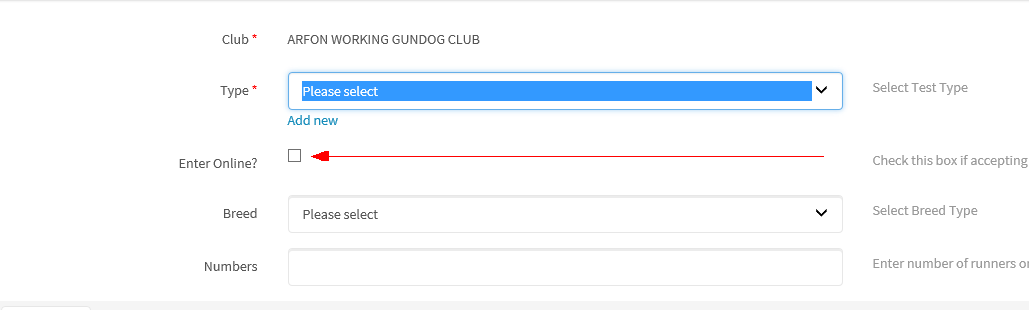
9.A User will not be able to enter on-line if:
❖The Club is not accepting online entries
❖The Closing Date has been exceeded
❖The On-line entries check box on the Schedule has not been checked.
❖The Dog has already been entered into the Test
10.Once you have completed the Form, don’t forget to SAVE it.
When you have all the Test details to hand you can EDIT the form at any time.