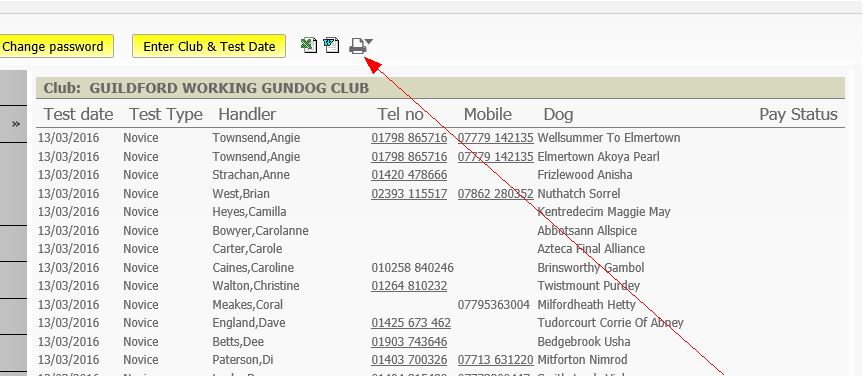This facility provides a list of entrants, their contact details and the payment status of each entrant.
1. From the Main Menu select 'Test Contact details.
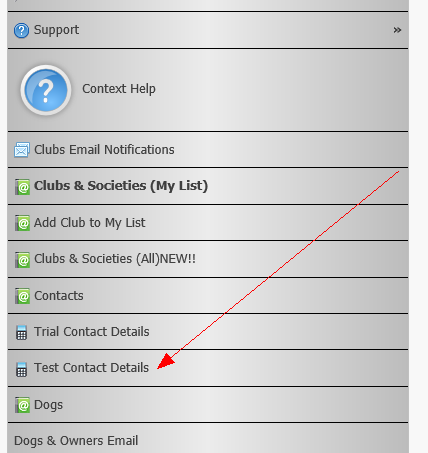
2. Click on 'Enter Club & Test Date'
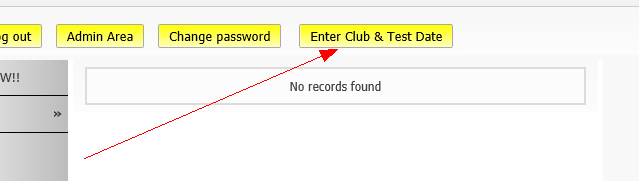
3. In the Search box enter the name of the Club and the event date. The event type is option.
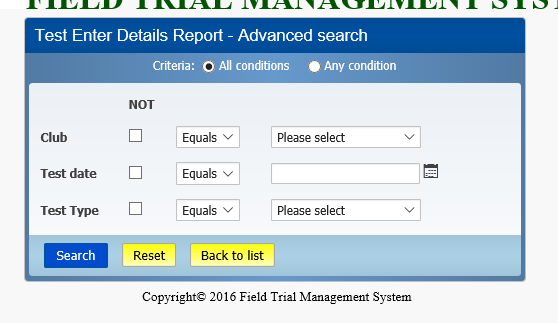
4. The search criteria and click on SEARCH. A list of entrants will be displayed.
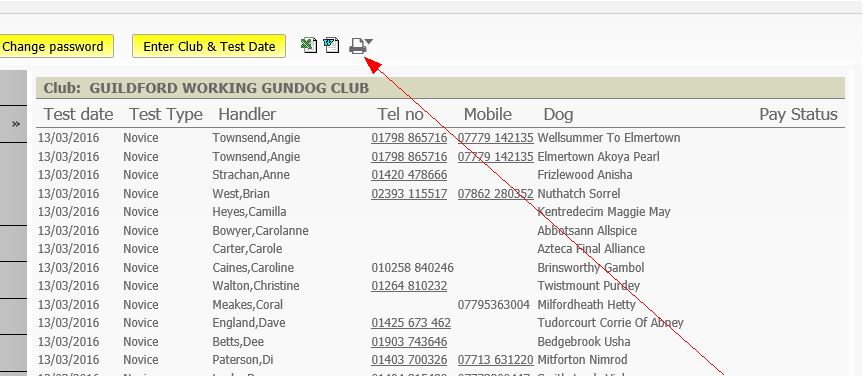
5. To obtain a hard copy select the print icon.