1. Scroll down to the Member whose details you wish to edit.
2. Click on the Edit link.
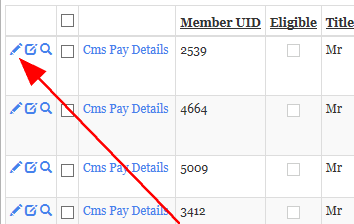
3. When you have finished editing, don't forget to SAVE your changes.
4. The Contact details cannot be changed except in the CONTACT file.
|
<< Click to Display Table of Contents >> Navigation: CMS Membership > Edit a Member |
1. Scroll down to the Member whose details you wish to edit.
2. Click on the Edit link.
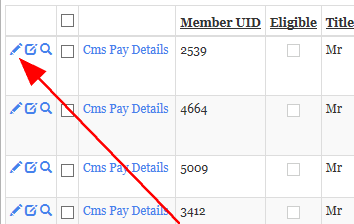
3. When you have finished editing, don't forget to SAVE your changes.
4. The Contact details cannot be changed except in the CONTACT file.