Once all the on-line and paper Entries have been processed, you can do the Draw at the time and date previously advertised.
Before you do the Draw, scroll through the entries to make sure that an Owner does not have two Preference 1 entries by sorting the Owners into alphabetical order.
The Draw
1.Login in the normal way.
2.Scroll down to the Club of your choice.
3.Click on the ‘Trials’ link.
4.For the Trial whose Draw you wish to perform, click on ‘Trial Enter Details’
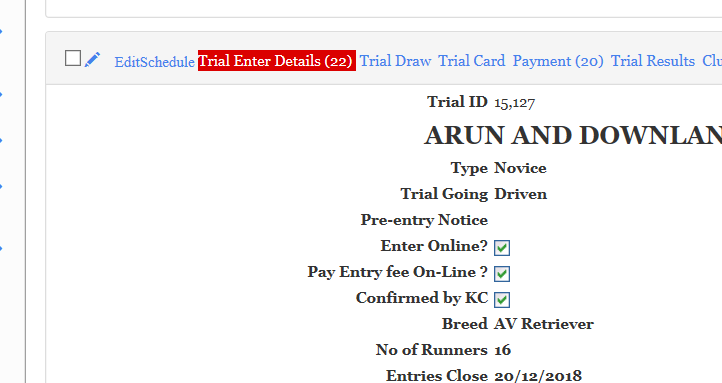
In this example, you can see that there are 22 Entries.
5.You will see a listing of all entries to the Trial. Click on the white button. This will select all entries.
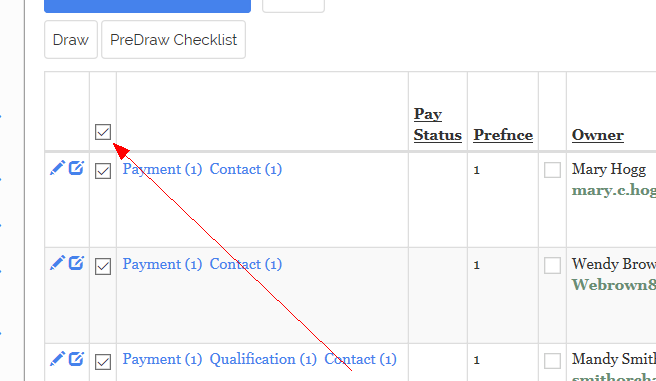
6.When you have all entries selected, click on the DRAW button.
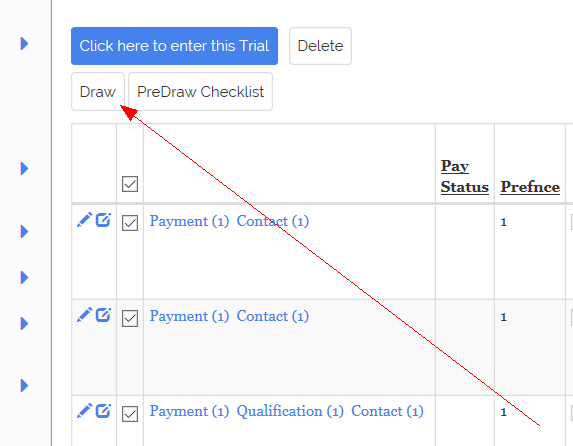
7.The computer will carry out the Draw and return a system message to say that it has done so.
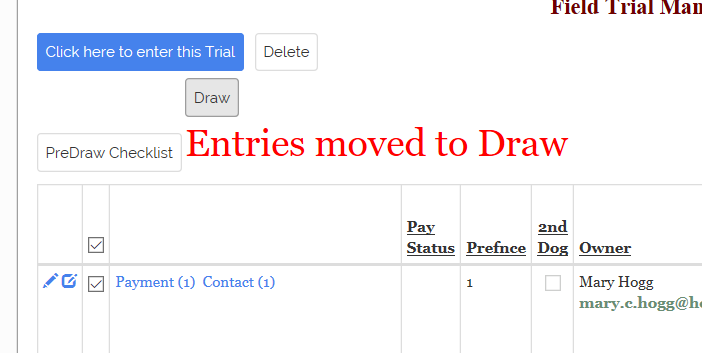
8.Click on the link ‘ Trials’ to take you back to the Schedule.
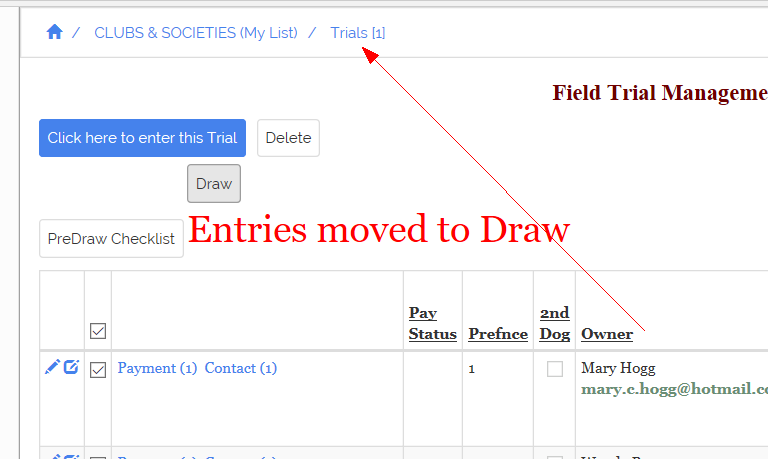
You will now see that in this example 22 entries have entered the Draw.
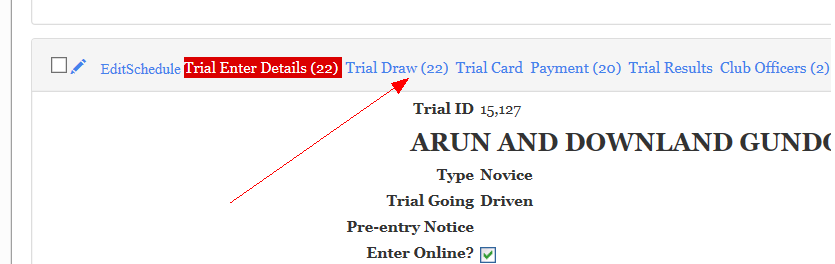
9.Click on the ‘Trial Draw’ link.
10.Click on the white button to select all records.
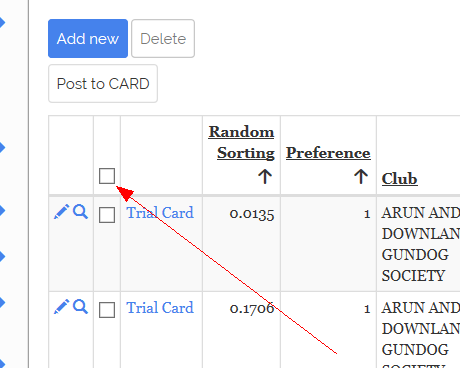
11.Click on the ‘Post to CARD’ button.
You will see a system message ‘Entries posted to the CARD’
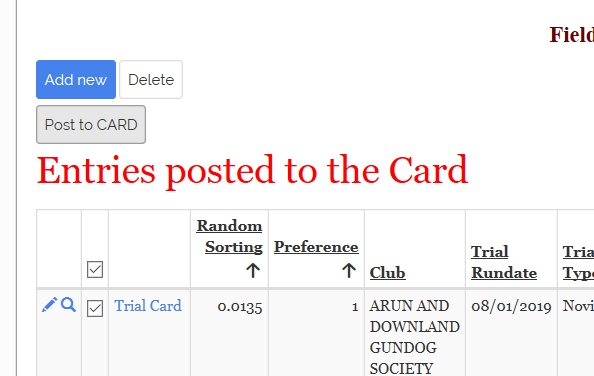
12.Click on the ‘ Trials’ link.

13.You will see that, in this example, there were 22 entries, 22 went through the Draw and 22 are on the Card.
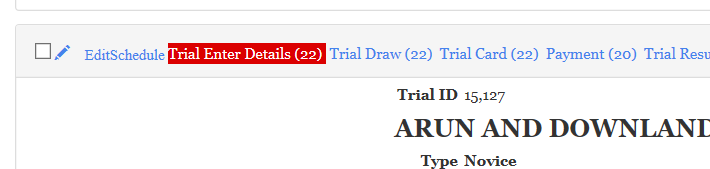
14.The Draw is now complete. You now just need to email the Draw to entrants.
From the Schedule select Trial Card.
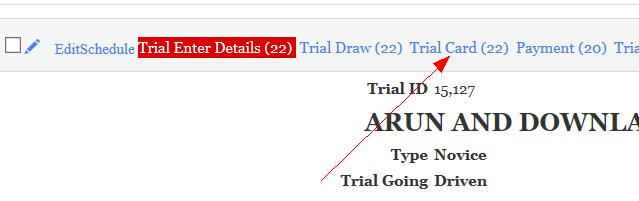
Click the white box to select every entry.
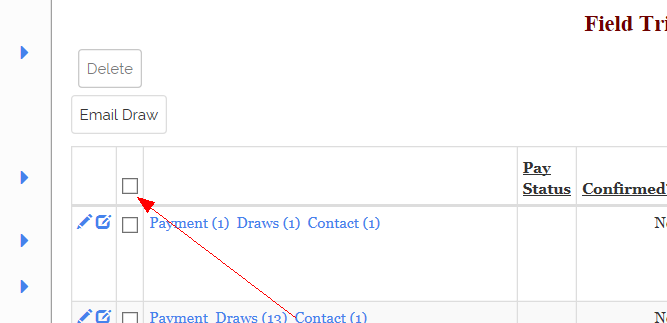
Click the button 'Email Draw'
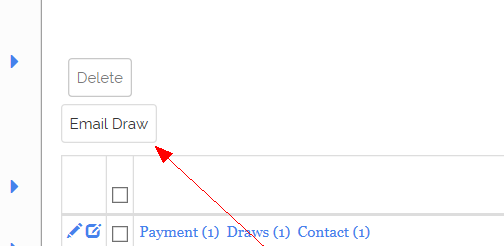
An email of the Draw will be sent including the Meeting Info.
You will receive a copy of the email and the Kennel Club will also receive a copy.