1.Login to FTMS.
2.From the Main Menu select CONTACTS.
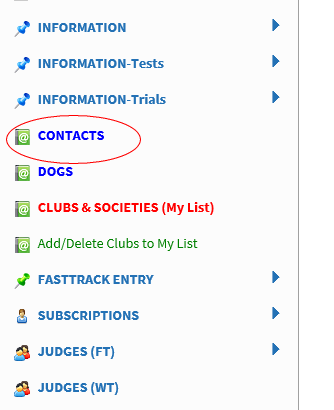
3.Before adding a new Contact, please check that it does not already exist on the database.
How do I check?
4.In the SEARCH box enter the last name (i.e.Smith) of the person you wish to add.
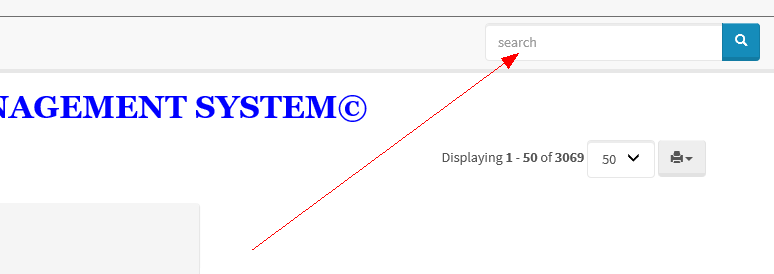
5.If the correct name appears then that Contact already exists on the database. If not, then proceed to Add a Contact.
6.Click on the ‘Add New Contact’ button.
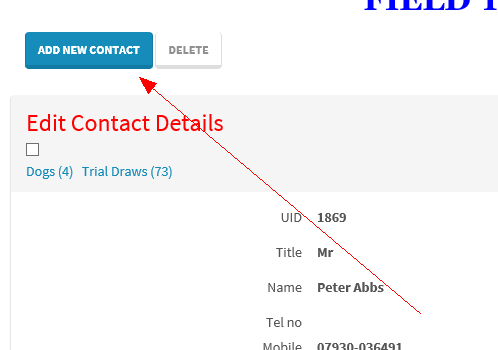
7.Complete the Contact Form.
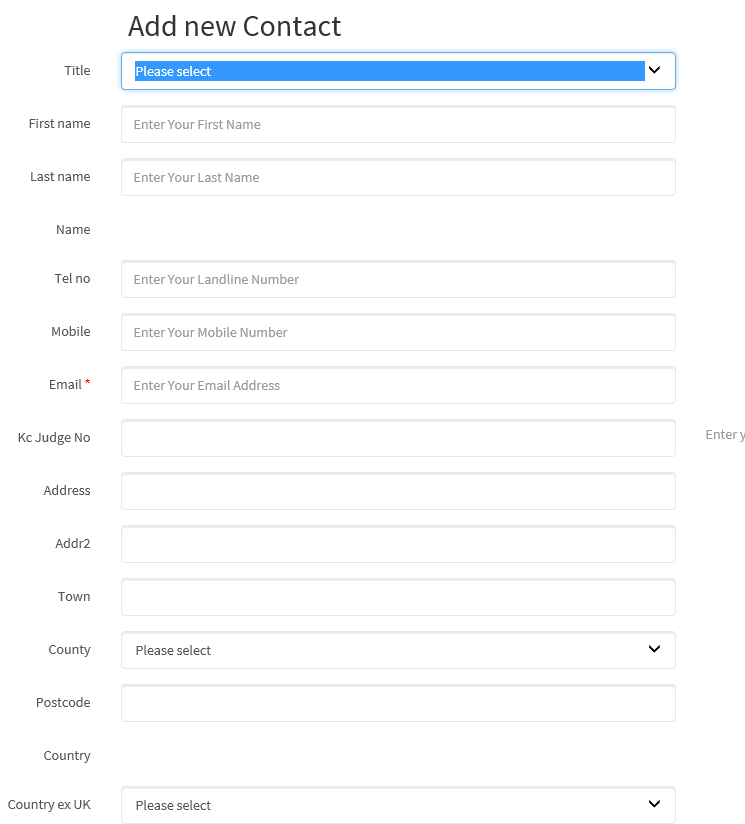
Note that ‘Email’ is a required field. If you do not know the email address, enter ‘NA’
8.SAVE the form.